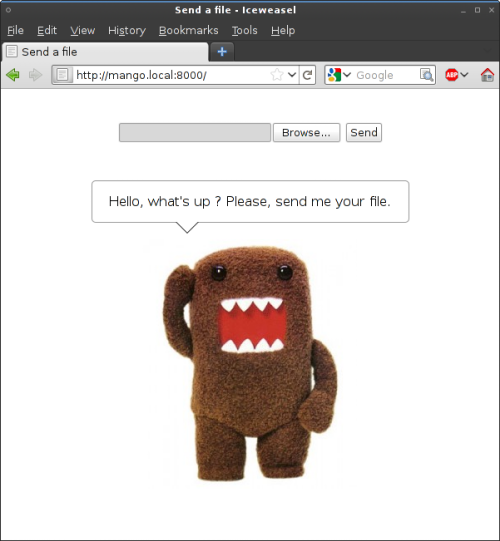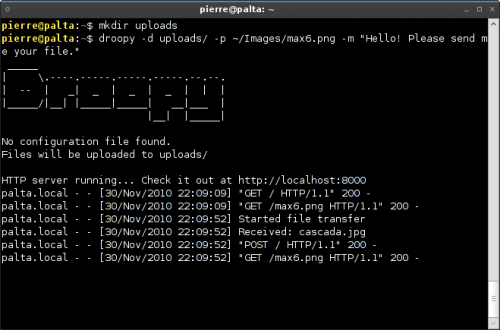Python Avahi Object
A simple class to publish a network service via zeroconf with avahi. Requires python-avahi and python-dbus. All calls to the avahi and dbus libraries are wrapped by the class.
Example usage :
from ZeroconfService import ZeroconfService import time service = ZeroconfService(name="Joe's awesome FTP server", port=3000, stype="_ftp._tcp") service.publish() time.sleep(10) service.unpublish()
import avahi import dbus __all__ = ["ZeroconfService"] class ZeroconfService: """A simple class to publish a network service with zeroconf using avahi. """ def __init__(self, name, port, stype="_http._tcp", domain="", host="", text=""): self.name = name self.stype = stype self.domain = domain self.host = host self.port = port self.text = text def publish(self): bus = dbus.SystemBus() server = dbus.Interface( bus.get_object( avahi.DBUS_NAME, avahi.DBUS_PATH_SERVER), avahi.DBUS_INTERFACE_SERVER) g = dbus.Interface( bus.get_object(avahi.DBUS_NAME, server.EntryGroupNew()), avahi.DBUS_INTERFACE_ENTRY_GROUP) g.AddService(avahi.IF_UNSPEC, avahi.PROTO_UNSPEC,dbus.UInt32(0), self.name, self.stype, self.domain, self.host, dbus.UInt16(self.port), self.text) g.Commit() self.group = g def unpublish(self): self.group.Reset() def test(): service = ZeroconfService(name="TestService", port=3000) service.publish() raw_input("Press any key to unpublish the service ") service.unpublish() if __name__ == "__main__": test()
Droopy: easy file receiving
What is it ?
Droopy is a mini Web server whose sole purpose is to let others upload files to your computer.
Why ?
Say you’re chatting with a friend on MSN Messenger (perhaps with the excellent pidgin ?). She wants to send you amazing photos she took last week-end, so she uses Messenger file transfer. Unfortunately, the zip file is over 50 MB and it’s painfully slow. Now relax, droopy comes to rescue.
Does it work on my computer ?
You can use it on Unix (Linux, BSD, MacOSX) and Windows. Droopy is a python script so you’ll need to have Python installed.
How to use it ?
Note: A tutorial on how to set up Droopy on Windows was very kindly written by Ronan. The rest of this section focuses on Linux and MacOSX.
Droopy is a command-line program. I’ll suppose you’ve downloaded and saved the file in ~/bin/. Go to the directory where you want the uploaded files to be stored, for example:
mkdir ~/uploads
cd ~/uploads Then, run droopy. You can give a message and a picture to display:
python ~/bin/droopy -m "Hi, it's me Bob. You can send me a file." -p ~/avatar.pngAnd it’s up and running on port 8000 of you computer. Check it out at http://localhost:8000, and give your computer’s address to your friends.
Type droopy -h to see all options:
Usage: droopy [options] [PORT] Options: -h, --help show this help message and exit -d DIRECTORY, --directory DIRECTORY set the directory to upload files to -m MESSAGE, --message MESSAGE set the message -p PICTURE, --picture PICTURE set the picture --dl provide download links --save-config save options in a configuration file --delete-config delete the configuration file and exit
License
Droopy is a free software distributed under the BSD License. There’s a git repository at http://gitorious.org/droopy. New releases are announced on Freshmeat.
Feedback and contribution
I’d love to hear about your experience using droopy. If you have ideas to improve it, please let me know. Pierre – stackp@online.fr.
Find big files
#!/bin/sh # find the biggest files under the current directory. find . -type f -printf "%k %p\n" | sort -rn | head
Find recent files
#!/bin/sh # Find files created or modified less than 1 day ago find . -mtime -1 -print
massmailer
massmailer sends a similar (multipart mime) e-mail to a bunch of people. The list of recipients is not disclosed: each e-mail is addressed individually. massmailer has been developped and successfully used for the organization of a scientific conference.
#!/usr/bin/env python # Licensed under the Python License (see http://www.python.org/psf/license/) # Copyright (C) 2008 Pierre Duquesne <stackp@online.fr> USAGE='''\ usage: massmailer --server <hostname> --addrlist <addr.txt> --from <addr> [--subject <subject>] [--log <logfile>] [--text <textfile>] [--img <image>] [--audio <sndfile>] [--bin <file>] massmailer sends a similar (multipart mime) mail to a bunch of people. --server <hostname> the name of the smtp server --addrlist <addr.txt> is a text file containing one address per line. Each address can be a raw email address, or in the format: Name of the person <person@site.org> --from <addr> is the sender address either formatted as jdoe@site.com or "John Doe <jdoe@site.com>" --subject <subject> the subject of the mail --log <logfile> a file name for the program to write success and failures in a human-readable text file. --text <txtfile> --img <image> --audio <sndfile> --bin <file> attach a text file, a picture, an audio file, or any type of file to the mail. Files specified with --text don\'t have their filename specified in the mime headers (the text only is inserted). Use --bin if you want to attach the filename information. Example: massmailer --server smtp.site.com --addrlist addr.txt --log log \\ --from spammer@site.com --subject "Cheap Rolex" \\ --text buy.txt --img rolex.png\ ''' import smtplib, sys, getopt from email.MIMEBase import MIMEBase from email.MIMEMultipart import MIMEMultipart from email.MIMEText import MIMEText from email.MIMEImage import MIMEImage from email.MIMEAudio import MIMEAudio import email, mimetypes from os.path import basename # -- Parse command line arguments opts, args = getopt.getopt(sys.argv[1:], ':h',\ ['server=','log=','addrlist=','from=','subject=', 'text=', 'img=', 'audio=', 'bin=', 'help']) if args != []: print "Wrong command line arguments:", "'"+' '.join(args)+"'" print "Try '%s --help' for valid options." % sys.argv[0] sys.exit(1) servername=None logfile=None addrfile=None fromaddr=None subject='' attch=[] for o,a in opts: if o=='--text' or o=='--img' or o=='--audio' or o=='--bin': attch.append((o[2:],a)) elif o=='--server': servername=a elif o=='--log': logfile=a elif o=='--addrlist': addrfile=a elif o=='--from': fromaddr=a elif o=='--subject': subject=a elif o in ['-h', '--help']: print USAGE sys.exit(0) # -- Print error messages if not (servername and addrfile and fromaddr): if not servername: print 'Error: No server specified (--server option)' if not addrfile: print 'Error: No address list specified (--addrlist option)' if not fromaddr: print 'Error: No sender address specified (--from option)' sys.exit(1) # -- Print warning messages warning='' if not subject: warning = warning + 'Warning: No subject specified (--subject option)\n' if not logfile: warning = warning +'Warning: No log file specified (--logfile option)\n' if attch == []: warning = warning + \ 'Warning: No content specified (--text, --img, --audio, --bin options)\n' if warning != '': print '\n', warning inp = raw_input('Are you sure you want to continue [Y/n] ?') if inp not in ['Y','y', '']: print 'Aborted, bye!' sys.exit(0) # -- Store the destination addresses in a list addrlist = [l.strip() for l in open(addrfile).readlines() if l.strip() !=''] if logfile: print 'writing log to',logfile log = open(logfile, 'w') else: log = sys.stdout # -- Build multi-part mime message msg = MIMEMultipart() msg['Subject']=subject msg['From']=fromaddr msg['To']='' for (ftype, f) in attch: fd = open(f) content = fd.read() if ftype == 'text': msg.attach(MIMEText(content)) elif ftype == 'img': m = MIMEImage(content) m.add_header('Content-Disposition','inline', filename=basename(f)) msg.attach(m) # FIXME: mp3 subtype not found elif ftype == 'audio': msg.attach(MIMEAudio(content)) elif ftype == 'bin': m = MIMEBase('application', 'octet-stream') m.add_header('Content-Disposition','attachment', filename=basename(f)) m.set_payload(content) email.Encoders.encode_base64(m) msg.attach(m) fd.close() # -- Send the message try: server = smtplib.SMTP(servername) except Exception, e: print >>log, 'Could not connect to', servername, e.__class__, e sys.exit(2) total = len(addrlist) for (idx, addr) in enumerate(addrlist): try: msg.replace_header('To', addr) server.sendmail(fromaddr, addr, msg.as_string()) print >>log, 'Success: ', addr print 'Progress: %d/%d' % (idx+1, total) except Exception, e: print >>log, 'Error:',addr, e.__class__, e server.quit()