Spinner: display activity
This was inspired by some code found in imapbackup. Sometimes you need to display activity on the text console to inform the user that the program is actually doing something.
That is the purpose of this small python class. The test() function shows the usage. Here’s what test() displays:
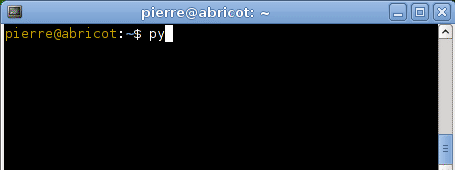
# Licensed under the Python License (see http://www.python.org/psf/license/) # Copyright (C) 2008 Pierre Duquesne <stackp@online.fr> import sys class Spinner: """A class to show a spinning ascii animation on a character terminal. It informs the user that some processing is being done. """ def __init__(self, message=''): self.message = message self.symbols = list('-\|/') self.nsym = len(self.symbols) self.n = 0 def spin(self): print '\r', self.message + self.symbols[self.n], sys.stdout.flush() self.n = (self.n + 1) % self.nsym def stop(self, stop_message=''): print '\r', self.message + stop_message def set_message(self, message): self.message = message class DummySpinner: """A class that mock Spinner and do not spin. To be used when output is not a character terminal (e.g. a log file). For example:: if sys.stdout.isatty(): s = Spinner() else: s = DummySpinner() """ def __init__(self, message=''): self.message = message def spin(self): pass def stop(self, stop_message=''): print self.message + stop_message def set_message(self, message): self.message = message if __name__ == "__main__": import time def test(): if sys.stdout.isatty(): s = Spinner() else: s = DummySpinner() # simple usage for i in range(10): s.spin() time.sleep(0.1) s.set_message('Initialization ... ') for i in range(10): s.spin() time.sleep(0.1) s.stop('Done') s.set_message('Loading ... ') for i in range(10): s.spin() time.sleep(0.1) s.stop('Done') test()
